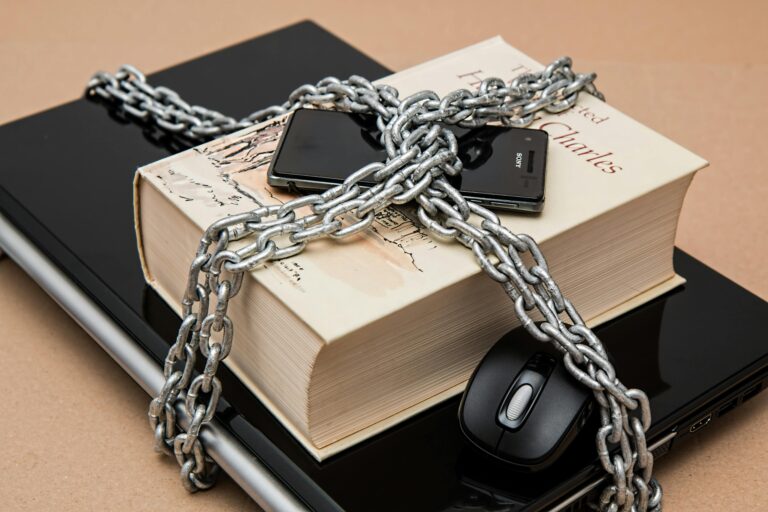Why PGP Should Be Part of Your Digital Life Today
In a world of constant surveillance and daily data breaches, protecting your privacy isn’t optional—it’s essential. Whether you’re guarding personal emails, sensitive files, or bitcoin transactions, one of the most powerful tools you can use is PGP (Pretty Good Privacy).
This guide will walk you through what PGP is, why it matters, and how to start using it today—even if you’re new to encryption. By the end, you’ll be ready to use PGP like a pro.
Why You Should Use PGP
You might think, “I have nothing to hide.” But privacy isn’t about hiding secrets—it’s about protecting yourself from people who might misuse your data.
Here’s why PGP is so important:
1. Email Isn’t Actually Private
Even though courts consider emails private, the reality is that most emails travel across the internet unencrypted—making them easy targets for spying. Think of it like locking your front door with a potato chip. It might look secure, but it’s not.
PGP encrypts your emails so only the person you’re sending them to can read them.
2. Protect Yourself from Hackers
Cyberattacks are rising. Hackers want access to your messages, data, and financial info—especially if you’re into bitcoin. With PGP, your messages are encrypted, making them worthless to anyone trying to intercept them.
3. Separate Personal and Professional Life
Maybe you don’t want your boss reading your private messages. Or maybe you don’t want family digging into work stuff. PGP helps keep these worlds apart and secure.
4. Defend Against Government Surveillance
Edward Snowden’s leaks in 2013 showed just how much data governments collect—without your permission. Programs like PRISM proved that mass surveillance is real, and no one’s data is safe.
PGP gives you a way to communicate securely, beyond the reach of surveillance programs.
As Snowden said:
“Saying you don’t care about privacy because you have nothing to hide is like saying you don’t care about free speech because you have nothing to say.”
5. Privacy Is a Right, Not a Crime
Some say, “Why use encryption if you’re not doing anything illegal?” But that’s a dangerous mindset. Privacy protects everyone, not just lawbreakers. It shields you from hackers, governments, and even people you know who might use your data against you.
How PGP Works (In Simple Terms)
PGP uses something called public-key cryptography, which lets people send you encrypted messages without needing to share a password first.
Here’s the basic idea:
- You generate two keys: one public, one private.
- You share your public key with anyone.
- You keep your private key secret.
- When someone wants to send you a private message:
- They use your public key to encrypt it.
- Only your private key can decrypt it.
- You can also digitally sign messages with your private key. This proves the message really came from you and wasn’t tampered with.
Real-World Example
Let’s say you’re a journalist covering a controversial story. You’re talking to a source who needs to stay anonymous. If you both use PGP, your emails are encrypted—so even if someone intercepts them, they can’t read them. This is the same kind of encryption whistleblowers like Edward Snowden used to communicate safely.
How to Start Using PGP
There are two popular tools to get started:
1. Keybase.io – The Easy Option
Keybase is a beginner-friendly app that works on all major platforms: Windows, Mac, Linux, iOS, and Android.
Steps to use Keybase:
- Visit Keybase.io and download the app.
- Create an account (you can stay anonymous—skip adding your phone/email if you prefer).
- Let Keybase generate your public and private keys.
- You’re ready to encrypt and sign messages and files.
Pros:
- Simple and beginner-friendly.
- Multi-platform support.
- Easy identity verification.
Cons:
- Keybase was acquired by Zoom, which has had some privacy concerns in the past.
2. Kleopatra (Gpg4win) – For Power Users
Kleopatra is a desktop app for people who want full control over their encryption. It’s part of the Gpg4win suite and ideal for advanced users.
Steps to use Kleopatra:
- Download Gpg4win from gpg4win.org.
- Install it and generate your key pair.
- Use Kleopatra to manage your keys (import, export, verify).
- Manually connect PGP to your email client for encrypted email.
Pros:
- Greater control and customization.
- Built-in key management.
- Trusted open-source tool.
Cons:
- Less beginner-friendly.
- No mobile app—desktop only.
Final Thoughts: Why You Should Use PGP Today
PGP isn’t just for experts, journalists, or bitcoin users—it’s for anyone who wants to protect their privacy. With rising surveillance and smarter cybercriminals, securing your communication is crucial.
Using PGP:
- Keeps your emails and files private.
- Protects your identity and data.
- Puts control of your privacy back in your hands.
Take 10 minutes today to set it up. You don’t need to be a tech genius. You just need to care about your rights.
Privacy isn’t a crime—it’s your right.